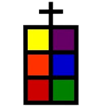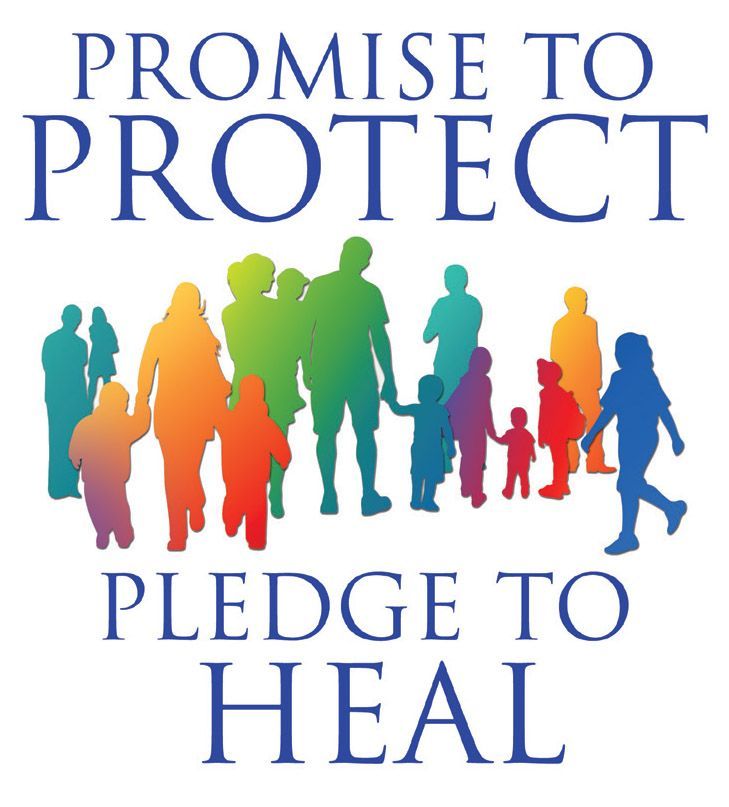ParishSOFT My Own Church
This page will be a helpful tool for you as you learn the basics of logging in, viewing, and making changes to your information.
Parishes have a lot of activities to balance, especially at a parish as large and robust as St. Lawrence! Ministry, sacraments, religious education, volunteers, financial management— all these tasks add up. Our clergy and staff must give special attention to all the details that allow them to keep operations running smoothly. But without the right systems in place, it can feel impossible. A lot of churches today rely on church management software to fulfill these needs. One person or staff often can’t manage the entire parish by themselves. That's where ParishSOFT comes in!
(First Time) Creating an account (Video Tutorial)
We have two tutorial videos which will guide you through the Registration Process and teach you how to navigate your parish profile. Please note that it is recommended that you sign up on a computer/laptop or tablet, and that ONLY the Head of Household create an account for new registrations. All other members can be verified after the Head of Household's account has been approved.
DO NOT FORGET to select "St. Lawrence Parish - Lawrenceville" as your Organization; Failure to do so will register you at another parish and possibly create a duplicate record.
Please allow up to 48 hours for the approval of your account. Some accounts with duplicate (triplicate, etc.) records may take longer to approve because we will need to merge records first before granting access to your record.
What is ParishSOFT My Own Church?
ParishSOFT is the software that the Archdiocese of Atlanta has been using for many years now. It is a records management database that integrates other software systems including but not limited to Religious Education and offertory/giving management.
My Own Church is a special feature that ParishSOFT offers, that the Archdiocese has encouraged all parishes use, to enable you to access, at any time, your registration information (including sacraments), contact information and year end contribution statements.
If you experience issues with the registration process please reach out to one of our administrative staff members for assistance.
- Darleine Arce Hernandez, Administrative Assistant to the Pastor, darce@saintlaw.org, (770)963-8992 ext.442
- Brandy Lake, Director of Business Operations, blake@saintlaw.org, (770)963-8992 ext. 448
For general records questions, most of our staff should be able to answer your questions.
Why should I use this?
My Own Church allows members to be an integral part of keeping parish records, contribution statement records and other online giving information up to date and correct. With your help, the parish can swiftly address any changes online, without having to fill in any additional forms.
How does St. Lawrence benefit from My Own Church?
A large chunk of church administrative tasks revolve around member communication. Timely responses are important for celebrations of Sacraments, new visitor follow-ups, prayer requests, confession, email newsletters, and more.
My Own Church encourages the members to proactively and accurately manage their information. Birth of a new child? Add them. Recently moved? Update your address. Experienced any kind of family change? Report it on your family record.
With your help, our clergy and staff can focus o being fully present in ministry, and less on paperwork. We will still be fully committed to helping manage your church record, but with more members empowered to manage their records, we can take more time to help those who need in-person assistance.
How do I log in?
Your My Own Church parish record is available from any web browser to users with valid login credentials. After your account has been validated, you will be able to log in as often you'd like, so be sure to save the link to your favorites.
The first time you go to log in, you will need to create an account (See below!), regardless of whether you are new to the parish or have previously registered.
What do I do if I think I have a previous account or was/am registered at another parish?
Because your Parish Registration should be unique to you, and not duplicated at each parish, if you are/were previously registered at another parish with My Own Church, when you go to register, we will be able to locate your record from your former parish and transfer the record on your behalf to St.Lawrence. Your User Name and Password will remain unchanged.
If you have forgotten your password, you should follow the link and prompts to reset it. If you no longer have access to the email used to create the account, please contact our Administrative Office to change your email on your behalf and send you a password reset at your new email.
How do I link my Online Giving to my M.O.C. Profile?
Because we have transitioned our giving over from Vanco to ParishSOFT, you will need to sign up for a ParishSOFT Giving account. The sign up process is extremely fast and easy.
- Create an account
- Click the ParishSOFT Giving link, once there, go to the Sign In tab.
- Now that you’re on the Sign In tab, click on Register for New Account
- Fill out all the information for your account, and click Register when done.
- Be sure to use the same email address already listed in the family details portion of your My Own Church Family Record.
- Enter your account information (once you've set up an account).
- In the Give Now section of the giving site, you’ll notice you have a few more tabs than before. You are now logged into your new Donor Account. Enter your information, payment information, and payment method address, and you'll be ready to give!
Bookmark the site and come back as often as you'd like OR access it on the Giving Page on the parish website.
Do I need to share Personal Information?
The information shared from St. Lawrence to the MOC software is your most current registration information and will not be shared outside our system.
The ParishSOFT database (for the Archdiocese of Atlanta) is shared among all parishes in the Archdiocese as a closed system. Regardless what parish you choose to register and participate, your record should go with you (much like medical records and health history)!
My Own Church allows us to identify existing duplicate records across the Archdiocese of Atlanta and work on merging them (on your behalf) to help you gain access to the most accurate and complete record of your family.
RESOURCES
QUICK LINKS
Georgia Bulletin Newspaper
ABOUT US
We are building a Church of Missionary Disciples in the Heart of Gwinnett County by joyfully proclaiming the Gospel of Jesus Christ so that all may Encounter Christ, Grow as Disciples, and Share the Gospel.
Sign up for Parish e-News